Search
Latest topics
» Karolina Protsenkoby Garth C Thu Apr 11, 2024 10:57 pm
» Emily Linge
by Garth C Thu Apr 11, 2024 10:56 pm
» Iuliana Beregoi
by Garth C Tue Apr 09, 2024 4:53 pm
» Patricia Janeckova
by bruce 34 Fri Mar 22, 2024 1:13 am
» Laura Bretan
by Garth C Sat Mar 16, 2024 6:31 pm
» Sofia Shkidchenko
by Garth C Sat Mar 16, 2024 6:25 pm
» Renata Tairova
by Mikki Ort Fri Mar 15, 2024 10:42 am
» Ana Kodra
by Garth C Sat Mar 09, 2024 10:01 pm
» Ariana Maistrov
by Garth C Sat Mar 09, 2024 9:54 pm
» Maria Panyukova
by Garth C Sat Mar 02, 2024 2:01 pm
» Maria Mirova
by bruce 34 Fri Mar 01, 2024 4:21 am
» Eva Timush
by Sylver Cheetah 53 Sat Feb 24, 2024 3:47 am
» Yasya Degtyareva
by Garth C Mon Feb 19, 2024 2:53 pm
» Eva Silivestru
by Garth C Sat Jan 27, 2024 1:20 pm
» Adela Borș
by Garth C Tue Jan 16, 2024 7:59 pm
» Amelia Uzun
by Garth C Tue Jan 16, 2024 7:48 pm
» Diana Ankudinova
by Garth C Sat Jan 13, 2024 11:22 am
» Kamelia Melnic
by Garth C Sat Jan 13, 2024 11:20 am
» Margarita Vorobyeva
by Garth C Mon Jan 01, 2024 12:14 pm
» Amira Willighagen
by Garth C Sun Dec 24, 2023 8:19 pm
POSTING TIPS: Videos, Pictures, etc.
Page 1 of 1 • Share
 POSTING TIPS: Videos, Pictures, etc.
POSTING TIPS: Videos, Pictures, etc.
Here are some tips for posting videos and pictures so they appear on the forum rather than just as a link.
Videos
Youtube Videos
There is a Youtube icon in the toolbar above where you are typing your post. Copy the URL address of the Youtube video, then click on the Youtube icon and Paste the address and click Insert. The video will appear like this:
VK Videos
There does not seem to be a way to embed VK videos now. You will have to click on the video name in VK so that it starts playing on screen, and then Copy and Paste the URL address as a link in your post.
Facebook Videos
There is a drop down box in the top right hand corner of the Facebook post containing the video, it looks like an arrow pointing down. Click on the arrow and in the menu, click Embed. Then Copy the code that is given and Paste it directly into your post. DO NOT use any icons in the toolbar. The video will appear like this:
Instagram Videos and Pictures
The only way to embed them here appears to be using an embed link, so either bookmark it or click on it in this post when you want to embed an Instagram video or picture:
https://www.picodash.com/instagram/embed
Copy and paste the URL into the box and hit Enter. Then copy and paste the code directly into your post as you would with Facebook or VK embed codes. DO NOT use any icons in the toolbar. The result will appear like this:
If that site is down, try this one:
https://ctrlq.org/instagram/
Pictures
Right click on the picture or GIF and click Open Image In New Tab. Then open that tab and right click on the picture or GIF and click Copy Image Address. Then select the Insert Image icon in the toolbar (2nd icon to the left of the Youtube icon) and Paste the address and click Insert.
The picture will appear like this:

 Re: POSTING TIPS: Videos, Pictures, etc.
Re: POSTING TIPS: Videos, Pictures, etc.
I don't know what I am doing wrong. I want to post a video from Facebook and have followed the steps above but all I get when I post the embed code to the post is what appears to be a picture of the forum page ie
What am I doing wrong? Sorry for my dumbness.
What am I doing wrong? Sorry for my dumbness.

bruce 34- Posts : 2042
Join date : 2016-01-24
Location : Australia
 Re: POSTING TIPS: Videos, Pictures, etc.
Re: POSTING TIPS: Videos, Pictures, etc.
bruce 34 wrote:I don't know what I am doing wrong. I want to post a video from Facebook and have followed the steps above but all I get when I post the embed code to the post is what appears to be a picture of the forum page ie
What am I doing wrong? Sorry for my dumbness.
I'm not sure, but there is a url in the code that shouldn't be there. I got it by taking out that part from the code:
Did you try to paste the url for the video as well when pasting the embed code? If so, it may have gotten pasted into the code instead of above it, that is all I can think of. Try copying and pasting just the code again.

Garth C- Posts : 7207
Join date : 2016-01-23
Location : Canada
 Re: POSTING TIPS: Videos, Pictures, etc.
Re: POSTING TIPS: Videos, Pictures, etc.
I clicked on the inverted arrow and then clicked on "embed" and this is what I get.

and then I paste this code into the post.
It's not just this video. The same thing happens whenever I try to post a facebook video so I usually just give up.

and then I paste this code into the post.
It's not just this video. The same thing happens whenever I try to post a facebook video so I usually just give up.

bruce 34- Posts : 2042
Join date : 2016-01-24
Location : Australia
 Re: POSTING TIPS: Videos, Pictures, etc.
Re: POSTING TIPS: Videos, Pictures, etc.
bruce 34 wrote:I clicked on the inverted arrow and then clicked on "embed" and this is what I get.
and then I paste this code into the post.
It's not just this video. The same thing happens whenever I try to post a facebook video so I usually just give up.
Under your Profile, if you go to Preferences and go down to Always Allow BBCode and Always Allow HTML, are both of them checked "Yes"?

Garth C- Posts : 7207
Join date : 2016-01-23
Location : Canada
 Re: POSTING TIPS: Videos, Pictures, etc.
Re: POSTING TIPS: Videos, Pictures, etc.
Garth C wrote:bruce 34 wrote:I clicked on the inverted arrow and then clicked on "embed" and this is what I get.
and then I paste this code into the post.
It's not just this video. The same thing happens whenever I try to post a facebook video so I usually just give up.
Under your Profile, if you go to Preferences and go down to Always Allow BBCode and Always Allow HTML, are both of them checked "Yes"?
Yes they are and were always. I just tried it again and same result.

bruce 34- Posts : 2042
Join date : 2016-01-24
Location : Australia
 Re: POSTING TIPS: Videos, Pictures, etc.
Re: POSTING TIPS: Videos, Pictures, etc.
bruce 34 wrote:Yes they are and were always. I just tried it again and same result.
Well, you have stumped me, my friend! I don't know why the code in your post isn't the same code in the Facebook embed window.
There are fragments of a url address in the code after "iframe src=" when you copy and paste the code and I have no idea why that is. If you are just copying and pasting the code, it should match the one on Facebook, but for some reason, it does not, a url address materializes and screws up the code. If you click Edit on your post and view the code, you will see what I mean.
The only thing I can suggest is if you want to post a Facebook video, just post the url and if I read the post, it is easy enough for me to edit it and put the code in.
One more thing you could try is see if it works if you are in a different browser, just on the offhand chance it could be something to do with your browser and Facebook.

Garth C- Posts : 7207
Join date : 2016-01-23
Location : Canada
 Re: POSTING TIPS: Videos, Pictures, etc.
Re: POSTING TIPS: Videos, Pictures, etc.
<
it could be something to do with your browser and Facebook.
Must have been as it seems to have worked with Firefox.
Must have been as it seems to have worked with Firefox.

bruce 34- Posts : 2042
Join date : 2016-01-24
Location : Australia
 Re: POSTING TIPS: Videos, Pictures, etc.
Re: POSTING TIPS: Videos, Pictures, etc.
<
bruce 34 wrote:it could be something to do with your browser and Facebook.
Must have been as it seems to have worked with Firefox.
Looks like this is the explanation then :)


Garth C- Posts : 7207
Join date : 2016-01-23
Location : Canada
 Re: POSTING TIPS: Videos, Pictures, etc.
Re: POSTING TIPS: Videos, Pictures, etc.
Note the change to the posting instructions for VK videos. The size selected must be 426x240 in order for a full screen video to be totally visible.
The cell phone videos still work at the 640x360 size, but are off centre.
 Re: POSTING TIPS: Videos, Pictures, etc.
Re: POSTING TIPS: Videos, Pictures, etc.
Is there a way to post audio only from vk.com for example or from other sites? thanks Ellis
Ellis F- Posts : 1356
Join date : 2016-02-10
Location : Chesapeake, Va USA
 Re: POSTING TIPS: Videos, Pictures, etc.
Re: POSTING TIPS: Videos, Pictures, etc.
Ellis F wrote:Is there a way to post audio only from vk.com for example or from other sites? thanks Ellis
Unfortunately, there does not seem to be a way to do that. I tried a while back without any success and never found any info indicating it could be done.

Garth C- Posts : 7207
Join date : 2016-01-23
Location : Canada
Page 1 of 1
Permissions in this forum:
You cannot reply to topics in this forum